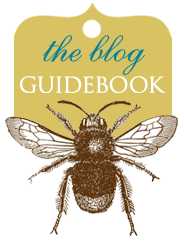I get lots of e-mails and comments about my photos (?) on my personal blog (found here). First off, I assure you I am not a "real" photographer. But I am married to one (he's now turning cinematographer, so I have taken up all the photographing lately, seeing as he's been so busy with school). He gives me tips (and a decent camera), and every so often I get lucky. And I thought I would share some of the ways I achieve the effects in my photos in a series of video tutorials. I should tell you that I use Photoshop, and for the most part I go about things the long way. But I like to have control over my photos. It's a graphic designer thing. It's an OCD thing... So if you have ways of coming to the same conclusions that I do in a speedier, less "designery" way, please share for our readers' sakes!
I get lots of e-mails and comments about my photos (?) on my personal blog (found here). First off, I assure you I am not a "real" photographer. But I am married to one (he's now turning cinematographer, so I have taken up all the photographing lately, seeing as he's been so busy with school). He gives me tips (and a decent camera), and every so often I get lucky. And I thought I would share some of the ways I achieve the effects in my photos in a series of video tutorials. I should tell you that I use Photoshop, and for the most part I go about things the long way. But I like to have control over my photos. It's a graphic designer thing. It's an OCD thing... So if you have ways of coming to the same conclusions that I do in a speedier, less "designery" way, please share for our readers' sakes!The first video in this installment is on Color Adjustments and Sizing Your Photos for posting. And you can find it HERE. And I have to apologize for the crazy noise in the background at times. My daughter was jumping in her exersaucer, and it sounds like she's building a house with her little bare hands. Oh, and apparently I am a Valley Girl. I didn't know it until I was reviewing my video. Great. ;)
To supplement the video, here are some links to products and tips:
• Find the Photoshop family HERE (you can find free trials there, too).
• To turn blogs into books, visit BLURB.
• The cameras I use: Canon 30D
Canon Elph Powershot
Trusty iPhone
• My tutorial on posting larger photos is HERE.