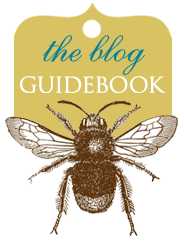You'll can change your color settings for post/sidebar titles, links, and your border color to any shade you'd like—you're not limited to the options given. You will need to enter a hex value of the color you want. You can find a hex chart HERE.
Just go to the Layout tab > Fonts and Colors, and type the hex color code you'd like into the corresponding box from the scroll down menu. Just be sure and hit enter after you type in the code for the change to work.
If you would like to select a hex value from a design you have (possibly your Beautify My Blog banner), you can select the value in Photoshop, Photoshop Elements, or similar programs. Here is how to do that.
Open your photo editing software and the file you want to select color from. Then:
1. Select the eye dropper tool from the toolbar.
2. Click on the area of the image you want to use.
3. Select and Copy that number from the hex # value box in the Color Picker. (Note: to get the Color Picker to open in Photoshop, click on the "foreground color" little square at the bottom of your toolbar. It opens the Color Picker window.)
4. Paste that value (or hand type) into the filed called "Edit color hex code" in your Layout Tab > Fonts and Colors.